Lighthouse Beach IT - your local computer support service. Safe, secure and right here in Port Macquarie - we respect and protect your right to privacy and data security.
By accessing this website ( https://lighthousebeachit.com.au ), you acknowledge the terms and conditions expressed herein. We reserve the right to change this policy at our sole discretion and without notice.
When a user visits our website, we collect information about the visit that does not identify the user personally. We track information such as the domain from which the user is visiting and the user's browser type. We also collect specific information regarding the user's session on our website. This includes items such as the date and time of the visit and the pages viewed.
Sometimes we ask a user to voluntarily provide personally identifiable information (PII). This information generally includes, but is not limited to, name, e-mail address, postal address, and telephone number. We request this information when the user requests one of the following:
Lighthouse Beach IT does not collect any personally identifiable financial or health-related information.
Non-personally identifiable information (non-PII) is collected to allow us to analyze how our website is used and to improve the content and service the website provides.
Personally identifiable information is collected for analysis to improve the content of the website and the services we provide the user.
Lighthouse Beach IT owns the collected information and will not sell, trade, or rent the information to others. We may use the information to continue contact with the user. This may include contact such as follow-up calls, e-mail correspondence, or mail correspondence to follow-up on the contact or to provide marketing information about promotions, new services, or important website changes. Lighthouse Beach IT may share this information with its business partners for the specific purpose of a promotion or service offering.
"Cookies" are small pieces of information that are placed on a web user's hard drive. We may use cookies to provide you with better service. Cookies are pieces of information that a Web site transfers to your computer's hard disk for record-keeping purposes. Cookies can make the Web more useful by storing information about your preferences for a particular site. The use of cookies is an industry standard, and many major Web sites use them to provide useful features for their customers. Cookies in and of themselves do not personally identify users, although they do identify a user's computer. Most browsers are initially set to accept cookies. If you prefer, you can set your browser to refuse cookies. However, you may not be able to take full advantage of the functionality of the Lighthouse Beach IT site if you do so.
Lighthouse Beach IT utilises industry standard methods and mechanisms such as firewalls, intrusion monitoring, and passwords to protect electronic information. Multiple physical security methods such as locking devices and 24 hour premise monitoring are also employed. Finally, access to PII is limited to a small number of personnel and on a need-to-know basis.
The Lighthouse Beach IT web site may contain links to other internet web sites. Lighthouse Beach IT neither controls nor endorses external sites and is not responsible for the content of such sites. This policy does not cover the privacy policies and data collection practices of non-Lighthouse Beach IT web sites.
Based on the information a user has provided, Lighthouse Beach IT may send e-mail correspondence to the user. Each correspondence will contain an easy means to opt out of further correspondence.
IT Support Services for Business & Home

Let me take away the hassle of setting up your new computer

Assistance with installation of your computer's software applications

Do you want to improve the level of security for your computer and online accounts?

Picking the right computer to suit your needs can be confusing

Installing the latest Apple OS will enable best performance and security

Upgrading your operating system can improve performance and security.
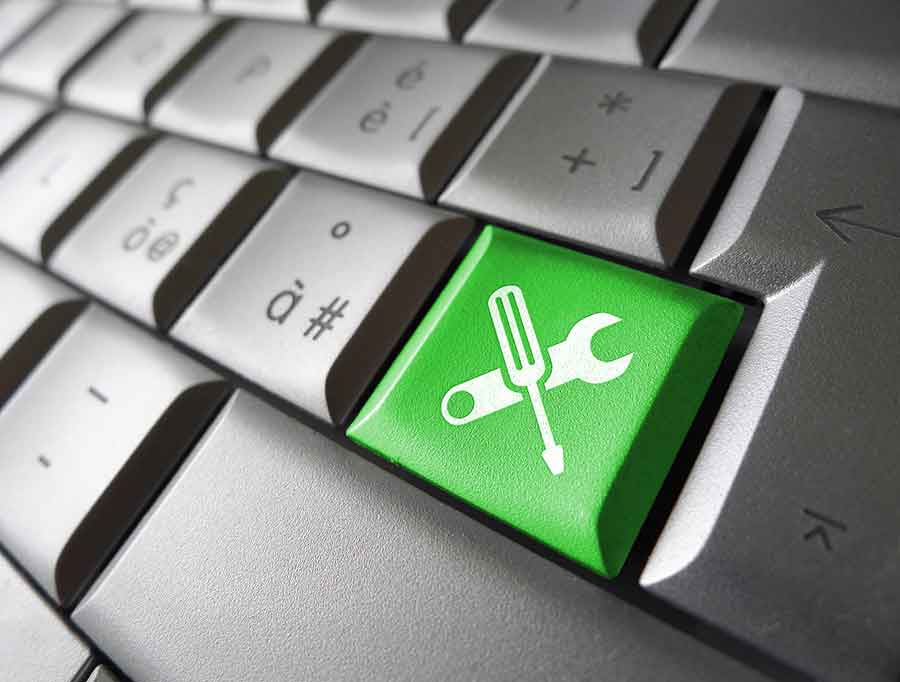
Is your computer running slow or having multiple performance issues?

Do you want to improve the level of security for your computer and online accounts?
